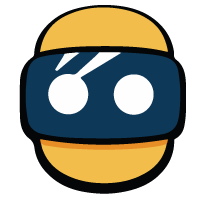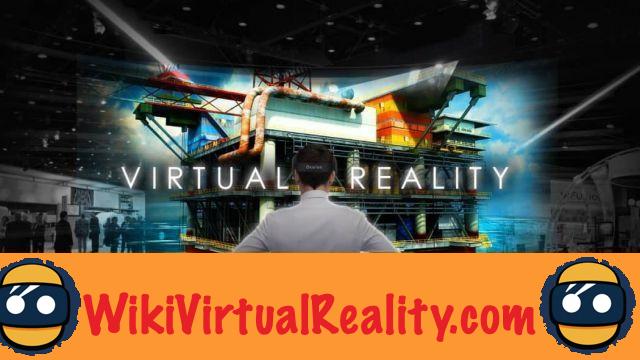Summary
- Augmented reality on smartphones to measure
- Augmented reality on smartphones to decorate your home
- Augmented reality on smartphones to learn new knowledge
- Augmented reality for GPS navigation
- Augmented reality on smartphones for artistic creation
- Augmented reality on smartphones to communicate
- Augmented reality on smartphones for gaming
At the moment, augmented reality remains unknown to the general public. Apart from a few applications such as the Pokémon Go game or the famous dog ear filters on Snapchat, the possibilities offered by this technology remain enigmatic for many individuals.
Many companies as well as independent developers are actively working to push the boundaries of AR, and keep imagining innovative applications. Discover 7 useful and smart ways to use augmented reality on your mobile device.
Augmented reality on smartphones to measure
With augmented reality, you no longer need a tape measure or ruler. You can easily measure height, size, width or volume directly on your smartphone screen. Whether it's a tree or a table, everything can be measured through the various AR tools that exist.
Apple and Google have both developed such apps for iOS and Android. The application Apple Measure comes with iOS, while Google Measure is included with all Android smartphones compatibles ARCore.
In both cases, the operation is intuitive. Just use the “plus” icon to place a starting point, move the smartphone to draw a straight line, then press the icon again to place an end point. The measurement is then carried out automatically.
Augmented reality on smartphones to decorate your home
In the past, decorating a home necessarily involved some risk. It was impossible to know in advance if a paint color would really match the furniture, or if a new piece of furniture would fit well into the decor.
Fortunately, thanks to augmented reality, this problem is now solved. This technology allows you to check in advance whether a piece of furniture is suitable for your home, or what your wall will look like when repainted in a new color.
The application Ikea Place for Android and iOS thus allows you to place a virtual representation of a piece of furniture in a room of your choice in your home. If you are satisfied with the rendering, you can directly proceed to purchase through the app. Otherwise, you will save your money and the time required to assemble the Scandinavian furniture.
For its part, the application ColorSnap Visualizer for Android and iOS offers an "Instant Paint" feature. This allows you to visualize what the walls of your home will look like if you paint them in different colors.
Augmented reality on smartphones to learn new knowledge
Augmented reality is also a great way to acquire new knowledge. For example, the Human Anatomy Atlas app for Android and iOS lets you explore the human body in great detail like never before.
For its part, the Big Bang AR app offers you to visualize the birth of the universe in augmented reality. You are free to observe each cosmic element from all angles via the camera of your smartphone. You can also interact with these different elements, for example by making the planets rotate or by connecting atoms between them. Educational applications in augmented reality are more and more numerous, and truly represent a new medium for learning.
Augmented reality for GPS navigation
GPS navigation applications for smartphones are very useful for finding your bearings in space and reaching your destination via the shortest route. However, the aerial view they offer is not always ideal. For example, it is sometimes difficult to know which path to take between three similar tracks or to know which direction to move when exiting the metro.
Augmented reality makes it possible to correct these weaknesses. Recently, the Google Maps application has been enriched with a new AR mode for pedestrians. This mode allows superimpose the arrows indicating the direction to follow directly on the real environment filmed by smartphone camera. Street names also float in the air, and the gate you're looking for is pinpointed. It therefore becomes impossible to make a mistake.
For its part, ViewRanger app for iOS and Android is dedicated to hikers. It makes it very easy to identify each peak in a mountain range, simply by pointing the smartphone camera in its direction.
Augmented reality on smartphones for artistic creation
With augmented reality, no need to draw on walls, canvases or white paper anymore. Now you can use the real world to unleash your creativity.
For example, the Just a Line app for iOS and Android allows you to draw anything you want on the real world images filmed by your smartphone camera. Once the drawing is completed, you can observe it from all angles by moving around and even share it with other users.
For its part, l'application Inkhunter allows you to apply virtual tattoos on your skin. This will allow you to visualize in advance what the tattoo of your choice will look like once on your body, and possibly to give up if the rendering does not suit you.
Augmented reality on smartphones to communicate
All the main social networks are very interested in augmented reality and the possibilities it offers for communication. The Facebook Messenger, Instagram or even Snapchat applications all offer AR features to make conversations with friends much more fun.
Snapchat was the first social network to introduce augmented reality features. When the user composes a snap, all he has to do is press the emoji-shaped button at the bottom of the screen to choose virtual objects to integrate into the real-world images that he films with his smartphone. You can choose filters and effects to add to your face to make up your face, or elements to decorate some of the most famous monuments in the world such as the Eiffel Tower.
For its part, Instagram also offers many filters in augmented reality allowing users to disguise themselves in their "Stories". Different users of the social network can create their own filters and share them with the community.
Augmented reality on smartphones for gaming
Of course, augmented reality also offers new perspectives for video games. Since the success of Pokémon Go, many developers have sought to take advantage of this technology to offer experiences of a new kind combining the real world and the virtual world.
A large number of augmented reality games use the principle of Pokémon Go. The user must move in the real world to move on the game map, and virtual elements are superimposed on the images of his real environment on the smartphone screen. As examples, we can cite AR games from the Walking Dead, Ghostbusters, Jurassic World, Dragon Quest, or Olive and Tom franchises. The creator of Pokémon Go, Niantic, himself develops several augmented reality games including Harry Potter Wizards Unite and Ingress Prime.
However, other augmented reality games offer different gameplays. This is the case of Knightfall, a Tower Defense type game whose different elements are placed directly on the table of the user or on any flat surface of their choice. In the future, as technology continues to evolve, developers around the world will come up with new concepts of augmented reality games to the delight of gamers ...
As you can see, augmented reality on smartphones offers many possibilities and represents much more than a simple “gadget” or purely fun technology. However, this is only a prelude until the real boom in augmented reality begins with the expected democratization of AR glasses ...