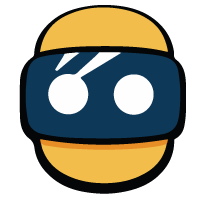Summary
Why watch the 2018 FIFA World Cup on TV when you can experience the event in virtual reality? In France, it is TF1 which offers to follow the tournament in VR with the MYTF1 VR app. This application was developed by Livelike in partnership with FIFA. It allows you to watch the various matches from a virtual box, as if you were actually in the stadium stands, with a 180-degree view. The viewer can switch between three different cameras at will to observe the action from all angles.
It will be possible to attend the matches live or in replay. Note, however, that only the 28 matches broadcast by TF1 will be offered in virtual reality. Exclusive 360-degree content will also be offered through the app. As a reminder, TF1 had already broadcast The Voice or the Roland-Garros tennis tournament in VR. However, this is the first time that a World Cup has been broadcast in virtual reality.
VR World Cup 2018: what do I need?
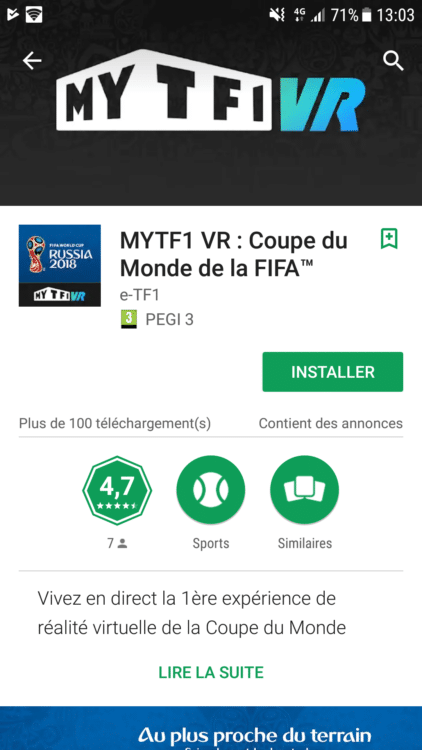
Here is what you will need to follow the 2018 World Cup in VR:
- an iOS or Android smartphone
- the “MYTF1 VR - FIFA World Cup” application for iOS or Android, also available on the Oculus Store of the Samsung Gear VR
- a virtual reality headset for a smartphone compatible with the Google Cardboard platform (Cardboard, Homido, etc.) or a Samsung Gear VR headset
Follow the 2018 World Cup in VR: tutorial

- Step 1: Download the “MYTF1 VR - FIFA World Cup” application from the iOS App Store or Android Play Store, or from the Oculus Store of Samsung Gear VR
- Step 2: launch the application on your smartphone, and choose the "Cardboard" experience
- Step 3: insert your smartphone into the virtual reality headset
- Step 4: from the main menu, you can choose the matches that interest you to receive a notification shortly before the broadcast. You just need to log in at this time to follow the game in VR.