
Summary
On Oculus Quest, it is now possible to play more than 40 games and applications from the Oculus Go and Samsung Gear VR catalogs. About what dramatically increase compatible content with Facebook's successful standalone VR headset ...
To be able to play these games and use these applications, the procedure is not very complicated, but requires to go in the settings of the Oculus Quest. For good reason, these applications are stored separately in the memory of the headset.
Oculus Quest: how to install and launch the Go / Gear VR apps

First, go to the Oculus Quest home screen and choose the “Library” tab. At the top left of the screen, you will see a drop down menu ”Oculus Quest“.
Unroll it, and choose the button ”Go / Gear VR“. You now have access to your library of Oculus Go / Gear VR games and apps. You can view the list of available updates, the list of apps that are not yet installed, or just launch a game or app.
If you have never read this section before, no game is installed. To install them, choose the “not installed” tab in the menu on the left of the screen. Select the application of your choice, and choose the option "Install".
All installed applications are now listed in the ”Apps“ section. You can launch them by selecting them from the menu, just like Oculus Quest games and apps.

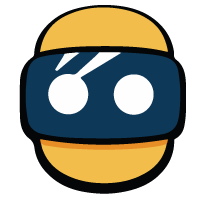



![[GOOD TIP] The DJI Mavic Air drone at only 970 euros 🔥](/images/posts/508c7088bbc439b2faabf0ee3721dc83-0.jpg)
![[WWDC 2017] Mac VR: Apple computers running macOS High Sierra compatible with HTC Vive](/images/posts/1efe8a66c6dc80ec888133efad603474-0.jpg)
![[Review] Augmented Empire - A fascinating cyberpunk tactical RPG on Samsung Gear VR](/images/posts/e59f79c2980c7163a7cfe93c1a40e553-0.jpg)


















