
Summary
- Skyrim VR: take advantage of the new possibilities offered by virtual reality
- Skyrim VR: contemplate the environment
- Skyrim VR: Create Your Character According To Your Style
- Skyrim VR: master the different fighting styles
- Skyrim VR: ask your companions to carry your inventory
- Skyrim VR: collect all potions and items
- Skyrim VR: Save your game as often as possible
In Skyrim VR the player enjoys immense freedom. It is possible to freely explore this vast open world, and to embody a character who looks like us. However, the game is not easy. Some passages are even very difficult. This virtual reality adaptation also has many differences from the original experience. To help you in your adventure, here are some tips and tricks that will help you progress more easily, whether you are a novice or a veteran.
Skyrim VR: take advantage of the new possibilities offered by virtual reality

In Skyrim VR, the user can choose to play using the PS4's DualShock 4 controller, or using the PlayStation Move motion controllers. With the Moves, new possibilities are offered to the player. First of all, it is possible to move around by teleporting. This movement system can be unsettling at first, but it has its advantages once you master it, in particular for moving more quickly.
PlayStation Moves also provide more intuitive weapon control across different weapons. Rather than pushing a button to raise your gun, you will have to raise your arm and twirl it as if you were holding a real sword. Depending on your physical agility, this maneuverability may turn to your advantage or your disadvantage. Likewise, to parry an attack using their shield, the player will have to actually raise their arm.
For magic too, PlayStation Move bring change. It is now possible to aim at two different targets by casting a spell with each hand. In fact, the magic is more devastating than ever, and mages at heart will be in heaven.
To change the type of gameplay between the DualShock 4 controller and the PlayStation Move, it's very simple:
- Open simple menu
- Choose the gameplay settings
- Choose VR
- Choose Movement
- Choose the type of movement you want.
VR offers advantages, but also certain disadvantages. In addition to PlayStation Move tracking issues, the many bugs in the game seem even more obvious in virtual reality. Likewise, we will regret the impossibility of seeing his character after his creation. Unlike the original version of Skyrim, the game does not allow you to contemplate your character at leisure dressed in heavy armor.
Skyrim VR: contemplate the environment
In the original version of Skyrim, the player must turn the camera using the joystick to look around. On PSVR, it is possible to contemplate the surroundings in a natural way, turning your head and admiring the magnificent surroundings.
Beyond contemplative pleasure, this helps ensure that no sneaky enemies appear discreetly out of a thicket to attack you from behind. Likewise, it's turning your head that you can spot hidden dungeons, small villages and other secrets hidden in the game.
Skyrim VR: Create Your Character According To Your Style

Le Skyrim VR game offers many different play styles. Each race has its own bonuses, and is therefore more appropriate for one style of play than another. These bonuses can be special skills, bonuses to certain characteristics, or just racial peculiarities.
Depending on your preferred playing style, choose the breed that will give you the biggest advantage. Think ahead if you want to play stealthily, from a distance, or if you want to use bladed weapons or spells. Obviously, nothing prevents you from choosing the race that you like simply for the appearance of the characters. Depending on the weapons you use, your character will progress in their mastery of this fighting style. In fact, the game is designed to let you play the way you want.
Skyrim VR: master the different fighting styles
Dance Skyrim VR, several fighting styles are available to you. Each of these styles offers a very different playing experience. Archery, in particular, is much more interesting than in the original Skyrim game. Rather than simply aiming with a cursor using the controller, the player must actually use their PlayStation Moves to aim and shoot, mimicking the movements of a real archer beating his bow. The precision of the player is therefore really put to the test. Unfortunately, the PSVR tracking system leaves something to be desired and can be problematic. To avoid this type of inconvenience, keep the PSVR camera above your head, pointed towards your chest. Also remember to turn slightly to the side so that the camera can see both of your hands.

Le melee combat system is also very pleasant. The player can equip two one-handed weapons, one two-handed weapon, or one one-handed weapon and shield. Then just spin the PlayStation Moves in the air to strike the enemy. Each type of weapon implies a different style. With two weapons in one hand, the player must be aggressive and offensive. It will no longer be able to block, and will therefore be more vulnerable. With a shield, it is possible to block but also knock out enemies in melee. One effective technique is to block enemies in a corner to knock them out repeatedly.
Le last fighting style is that of magic. Already powerful in the original game, the magic in Skyrim VR is extremely devastating. Additionally, the player can use their two hands separately to cast two different spells. This new possibility offers more power, but also complicates the handling. The trick is to perceive your PS Move as a magic wand. Simply point the controller at the target, and fire. Don't necessarily think about the position of your hands in space.
Skyrim VR: ask your companions to carry your inventory
In Skyrim VR, companions aren't very good fighters. However, they make it possible to avoid being overloaded by too heavy a burden. Remember that your character has a maximum load capacity.
If this capacity is exceeded, you will be handicapped during combat because your movements will obviously be slower. You can therefore ask your companions to carry your inventory, while waiting to be able to store or resell your equipment in the nearest town.
Skyrim VR: collect all potions and items

In Skryim VR, potions are particularly useful, especially at the start of the game. Healing potions allow you to regain health during difficult combat, while other potions allow you to temporarily boost your stats. It is therefore important to collect all the potions you find and to search all over the place to find more.
Likewise, it is essential to find rare items for your equipment. This is how you will increase your stats in a sustainable way and become more and more powerful as you progress. In particular, valuable items can be found in hidden dungeons.
Skyrim VR: Save your game as often as possible
In Skyrim VR, whenever you die, you must resume your game from the last location you saved. To avoid losing your progress, it is therefore important to save very often.
The game automatically saves your game every time you enter or leave a town, but your getaways can last several hours before finally coming back to town. So remember to save as often as possible.
We hope these few tips will make it easier for you to explore the vast world of Skyrim VR. If you have any other tips or tricks to suggest, do not hesitate to share them in comments !

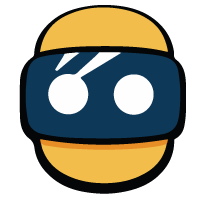










![[TEST] Brass Tactics - The new benchmark in VR strategy game](/images/posts/8dfbba560e0aa54091911d873fbcea68-0.jpg)

![[Test] Little Witch Academia: VR Broom Racing makes you fly in the sky](/images/posts/13eb6aaab93378fc61c25e6c527b02f5-0.jpg)











