
Summary
In 2018, Bethesda gratified fans of the saga with a VR adaptation of on PSVR and then on PC. Two years later, this portage remains one of the references of role playing in virtual reality.
However, many players have long dreamed of another adaptation: that of, the third installment of. This title is considered one of the best RPGs of all time, and laid the foundations of the genre as we know it today. It is however unlikely that Bethesda will decide to produce a VR version of this great classic released in 2002 ...
Good news for enthusiasts: a member of the OpenMW modder team, named Mads Buvik Sandvei, has made a full VR version of fully compatible with motion sensing controllers.
If you do not know the OpenMW project, this is a open source and free game engine based on the Gamebryo engine used for. Compared to the original version of the game, this new engine brings several advantages such as native support for macOS, Linux and Windows, better physics management, more advanced AI, more successful terrain effects and a more polished interface.
Now Mads Buvik Sandvei has used this engine to achieve a high quality VR port. Previously, it was already possible to play Morrowind in virtual reality using VorpX. This software allows you to play any classic PC game in VR, but only adds a 3D effect and support for "head-tracking" (headset tracking).
However, this OpenMW adaptation goes further by adding support for motion-sensing controllers such as the Oculus Touch or the HTC Vive Wands. Just like in, you can therefore use your hands in a natural way, rather than having to use a keyboard or a controller.
How to download and install Morrowind VR
To install this VR version, first start with install on your pc. You can purchase the full version with all three expansions on Steam. Until December 1, 2020, the game is on sale at -75% and will cost you only € 3,74.
Then install openMW by uploading it to github at this address. Download Windows_MSBuild_Engine_Release on gitlab at this address, and unzip all content in the folder of your choice.
Launch the wizard to locate the original Morrowind folder (openmw-wizard-exe). Finally, run openmw_vr to check that everything is working. Once the game is launched, just make sure to enable ”OpenXR runtime” in the developer settings of SteamVR.
For more information, and to consult recommended changes to bring to the settings for an optimal experience, go to Reddit at this address ...

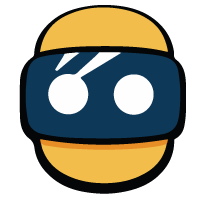










![[TEST] Brass Tactics - The new benchmark in VR strategy game](/images/posts/8dfbba560e0aa54091911d873fbcea68-0.jpg)

![[Test] Little Witch Academia: VR Broom Racing makes you fly in the sky](/images/posts/13eb6aaab93378fc61c25e6c527b02f5-0.jpg)











