
Summary
In order to find out if your PC is compatible with virtual reality, Oculus and Valve offer their own tests. These two tools allow check that a configuration will be powerful enough to run the Oculus Rift or the HTC Vive. In short, they make it possible to verify that a PC is VR-Ready.
VRMark, a test with surgical precision
However, these tests remain imprecise. They give a general idea, but do not allow us to assess how compatible a computer is with VR. Nothing indicates whether it will be possible to launch the games with all the settings to the maximum, or whether it will be necessary to be satisfied with the strict minimum.
Fortunately, Futuremark, the creator of the famous 3DMark, is looking to solve this problem with a new benchmark system designed specifically for virtual reality. VRMark looks like a more understandable version of the official compatibility tools offered by Valve and Oculus VR respectively. This test compares the configuration to the minimum specifications recommended by the helmets. It also allows running two demos in VR to make sure the PC manages to stay above the optimal refresh rate.
Orange Room et Blue Room

The test says of
A contemplative experience mode

In addition to these tests, VRMark also offers a way
This benchmark is offered in Basic or Advanced version. The Basic version only includes the Orange Room test, while the Advanced version at $ 20 also provides access to the Blue Room and to use more analytical and monitoring tools for the graphics card, in particular for GPU frequency, GPU load, and GPU temperature.

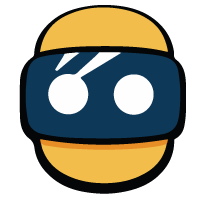



![[GOOD TIP] The DJI Mavic Air drone at only 970 euros 🔥](/images/posts/508c7088bbc439b2faabf0ee3721dc83-0.jpg)
![[WWDC 2017] Mac VR: Apple computers running macOS High Sierra compatible with HTC Vive](/images/posts/1efe8a66c6dc80ec888133efad603474-0.jpg)
![[Review] Augmented Empire - A fascinating cyberpunk tactical RPG on Samsung Gear VR](/images/posts/e59f79c2980c7163a7cfe93c1a40e553-0.jpg)

















