
Summary
It is now possible to play Oculus Rift games with a Quest thanks to the Oculus Link system. However, your PC must be compatible with the device. Find out if this is the case!
Oculus Link, the feature that turns Quest into an Oculus Rift compatible headset, is now available in beta. If you are wondering if your personal computer has the specifications to handle it, here is a list of the specifications recommended by the Facebook affiliate and what you will need to use Quest to play Rift games on your computer. These specifications relate to the beta version of the Link. Oculus assure they will change before the official release.
Recommended PC configuration for the Oculus Link
To be able to take advantage of the Oculus Link, you will need a fairly sturdy PC. Here is the table of features required by Oculus currently.
| Graphic card | Accepted | Not accepted |
| NVIDIA Titan Z | × | |
| Titan NVIDIA X | × | |
| NVIDIA GeForce GTX 970 | × | |
| Desktop NVIDIA GeForce GTX 1060 | × | |
| NVIDIA GeForce GTX 1060M | × | |
| NVIDIA GeForce GTX 1070(all) | × | |
| NVIDIA GeForce GTX 1080(all) | × | |
| NVIDIA GeForce GTX 16-series(all) | × | |
| NVIDIA GeForce RTX 20-series (all) | × | |
| AMD 300 Series | × | |
| AMD 400 Series | × | |
| AMD 500 Series | × | |
| AMD 5000 Series | × | |
| AMD Vega Series | × |
Note that some AMD graphics cards will soon be supported by the Oculus Link.
Regarding the components of the PC here is what is currently needed:
- Processor: Intel i5-4590 / AMD Ryzen 5 1500X or better
- Memory: 8 GB + RAM
- Operating System: Windows 10
- Ports USB : 1x ports USB 3.0
- Oculus link cable

Unfortunately, the cable that came with Oculus Quest does not support Oculus Link. This means that you will need a separate USB 3 cable. Oculus says any “high quality” USB 3 PC cable should work. Unfortunately, the quality of USB 3 cables can vary widely, and the capabilities of a specific cable are often poorly defined. As such, the company recommends this Amazon cable for Oculus Link. For the best experience, Oculus plans to release its own Oculus Link cable specifically for Quest later this year. It will be longer and will have a right angle connector on the end of the headset for easier cable management. Oculus has shared specs for their upcoming cable, which may help guide your research if you're looking for other Oculus Link cables to link your PC to your Quest.
- Length: 5 meter headphone cable
- Type: Full USB active optical cable. USB 3.2 Gen 1 Type-C
- Signal requirements: USB 3.2 Gen 1 Signaling 5 Gbps USB 2
- Infrared signal loss tolerances: <500mV VBUS @ 3000mA; <250mV GND @ 3000mA
- Alimentation: 3A
- Bandwidth: 5 Gbps
- Supports SuperSpeed USB ports

Can my laptop PC work with the Oculus Link?
Fact, only the most powerful laptops will offer a good virtual reality experience, whether for 360 video, games or applications.
You will have to see beyond the minimum specifications required to fully enjoy your Quest. Thus, the Nvidia 10 or Max-Q series graphics cards will do. In any case, we recommend that you see our comparison of VR-ready laptops or see the best models on this site.
Nevertheless, it will be necessary to turn to the chips Nvidia RTX (the 2060, 2070 and 2080) to benefit better performance and ray-tracing (a more realistic rendering of the light).
Obviously, this latest technology is not yet present on any VR AAA title. Indeed, it constitutes a real revolution in the world of virtual reality, and developers have yet to adapt to it. Despite everything, having the necessary equipment allows you to enjoy it as soon as the first games with ray-tracing are released.
In addition, Nvidia also introduced its RTX Super chips, bringing even more power to the GPUs mentioned above.

The best laptops for the Oculus Link?
Unsurprisingly, the best VR-ready laptops have very high prices, especially if you look at the top of the table. In this segment, theAlienware Area-51m is positioned as the best option with its Core i9 processor and an Nvidia RTX graphics card.
This laptop PC should hold up with the Oculus Link for the next few years with these extraordinary specifications. However, it will be necessary to break the piggy bank to afford the first real alternative to a desktop PC from Alienware.
Those who want a powerful device, but easier to transport can turn to the machines of the range Razer Blade 15. The latest models of the brand are available in a more than sumptuous white frame. And what's inside is no less impressive: an Intel Core i7 chip and an Nvidia RTX graphics card. With this, you should not encounter any potency related issues.
Finally, those who want a laptop PC to enjoy their Quest via Link for professional reasons can turn to a workstation. We have for example the WS65 9TM de MS which features a 7th generation Core i9 processor as well as an Nvidia Quadro RTX 5000 Max-Q graphics card.
The set is presented in a fairly thin format despite these monster configurations. In addition, you are entitled to a beautiful 4-inch 15,6K screen to use when you don't have your headphones on.

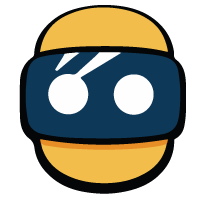



![[GOOD TIP] The DJI Mavic Air drone at only 970 euros 🔥](/images/posts/508c7088bbc439b2faabf0ee3721dc83-0.jpg)
![[WWDC 2017] Mac VR: Apple computers running macOS High Sierra compatible with HTC Vive](/images/posts/1efe8a66c6dc80ec888133efad603474-0.jpg)
![[Review] Augmented Empire - A fascinating cyberpunk tactical RPG on Samsung Gear VR](/images/posts/e59f79c2980c7163a7cfe93c1a40e553-0.jpg)


















